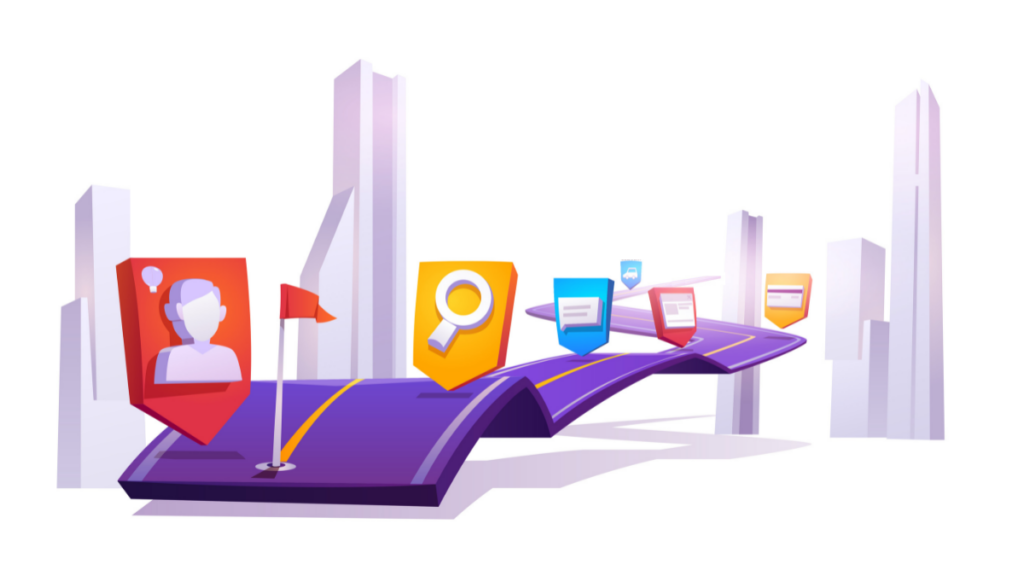Proactive web chat: providing interruptions

We’ve all been there. Happily browsing in a store when an assistant (normally a Saturday staffer) provides you with not the first of many interruptions from your serene shopping with a question. ‘Can I help you?’
We remember these experiences, with annoyance, and recollection, when tales of bad customer experience are told over brunch. ‘They were so pushy,’ we comment. ‘Why can’t they just leave you alone,’ a friend confirms. But we happily forget all the other times. When we were wandering around the stores like lost lambs, looking for the perfect present. Or the precise paint colour, or the popular paperback. When these same staff came to our rescue, they did so with exactly the same question. ‘Can I help you?’ these angels asked. And they could. And they did.
It is the perpetual problem of customer service that a good customer experience is not nearly as reinforced in our minds as a negative one. This perhaps explains why many companies continue to shy away from proactive web chat, despite it proving time and time again to reduce basket abandonment and provide one of the highest-rated customer experiences. Are we afraid to be seen as the pushy sales person on a Sunday browse?
Shouldn’t we be more afraid of ghosting our customers when they need help the most?
So what is proactive web chat anyway?
Simply put, it’s when you pre-empt your customers’ needs by having a web chat widget pop up and provide assistance. Of course, when you really think about this, a web chat notification is an arbitrary distinction from a pop-up which has enough negative connotations to fill the Grand Canyon. It’s important that we respect the perception of web chat as a genuinely helpful tool and not abuse it. But that doesn’t mean we can’t be proactive. In fact, in order to provide superior customer service, here at Comapi, we think it’s unavoidable.
Here’s four ways to provide your customers with truly valuable interruptions to their browsing experience:
1. You’re only as good as your strongest tools…
First thing is first. No matter how good your staff or tactics are, you need the best tools in order to make the best impression.The widget itself should be customisable so that it fits your brand. It should have the ability to act in different way depending on whether they are a known or unknown visitor to your site. For example, we recommend a small animation on the widget to gain attention for new visitors (such as a pulsing feature). For returning users who are familiar with the site layout, this could be an annoyance.
The messages that you send should also be personalised to known recipients. For example, using their names or welcoming them back (but don’t freak customers out by being too specific!). Of course, you can only do this with a web chat that provides context for both your agents or bots to deliver to your customers. You should only consider a web chat option that can store information in a SaaS tool, or be integrated to your CRM. This is vital to provide a truly frictionless experience for your users, where if they need to switch over to another channel, they can do, seamlessly.
2. … Or your weakest agent
You’ve given your agents the right tools to manage any data they collect, but have you trained them in the art of web chat? Or have you merely dragged them from the phone floor? There’s plenty of things to bear in mind when it comes to web chat, and these come into even more play when you are practicing proactive chat instead of just reactive.Most agents can handle two or three conversations at a time without affecting customer experience, but this is an average only. Your more skilled staff may be able to handle four whilst your newbies may struggle to juggle two. Keep an eye on them.
3. Remember web chat is different, but not that different
You should also regularly remind your agents that while web chat is different to email because of its real-time nature (and your agents should keep their responses as short and snappy as possible because of this, but more on that later), they should nevertheless still tow the company line and always be mindful of the tone they are using and the goals they are trying to achieve. This is not just a ‘chat’. It is still a business conversation after all. They should keep in mind data protection and never give out sensitive information without first validating the chat user’s identity, but also be mindful that the customer has chosen web chat over emailing, phoning or filling in a form. They are still looking to be validated as quickly as possible. Your agents need to walk that line between speed and security.
Speaking of walking the line, there is also a fine line between offering contextual communication, where you use the customer’s previous interactions, and freaking the customer out, with your Mystic Meg-like exchanges. Your agents should let the users know if they have been identified and if there is an account tied to their exchange before continuing. When it comes to saying good bye or ending the chat, your agents should make sure the customer does not have any more queries, and always thank them. Even if the conversation appears to have been orchestrated by Salvador Dali himself.
4. Timing is everything
When it comes to web chat, your timing should be tried and tested. For instance, you don’t want to bombard people as soon as they get your site with a message. That’s the equivalent of shouting at them as soon as they have walked into a store. In internet land, a minute can be an eternity. Some customers may have come and gone in that period. Most companies find the best time to send a message is somewhere between eight and 30 seconds after a customer clicks through to your site. However, you also want to reply ASAP! Expectations are different with web chat.
Remember, the user doesn’t know that the message they’ve received is automatic. They are expecting a conversation. If you engage them and ignore them, it won’t look good! Make sure your agents respond quickly. If you know that the response will take a while, keep the customer informed of this and give them an estimate at least of how long it will be. Even if it’s a minute or two. Remember, the three-dot ghost is only reassuring for the few seconds – everyone knows after that it just becomes snooze-inducing (or more likely, back-to-Google-triggering).